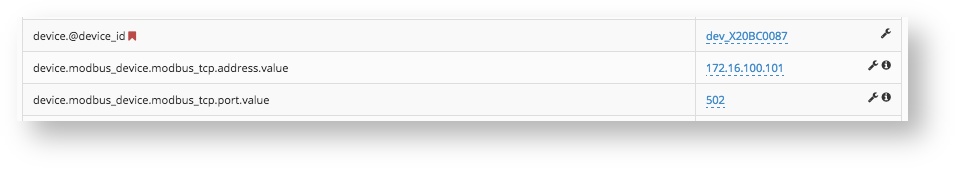Here is a snippet from the sensor_config.xml of a device configuration for the B&R X20BC0087 Bus controller module.We will take this example to change the IP address via the azeti Control Panel user interface.
<device device_id="dev_X20BC0087">
<modbus_device pdu_addressing="true">
<modbus_tcp>
<address>172.16.100.101</address>
<port>502</port>
<slave_address>1</slave_address>
</modbus_tcp>
</modbus_device>
<sensor_gateways>
.
.
.
</sensor_gateways>
</device>
Step-by-step guide
- Log into the Dashboard. Go to Config/Provisioning → Sensor Templates → Site Templates and click on edit next to the location you wish to edit.
- Activate the SuperUser Mode and expand the Devices row.
- Find the device.modbus_device.modbus_tcp.address.value.
- Now click on the IP address and change it to the corresponding value the device is reachable under.
- Switch back to normal user.
Link to How to deploy a Site Template
Related articles