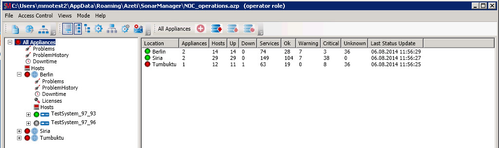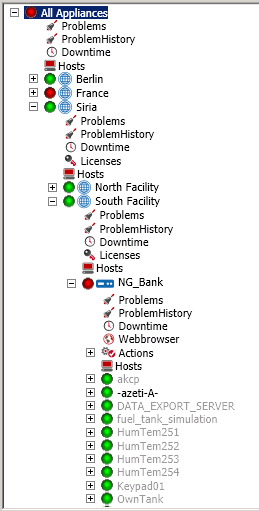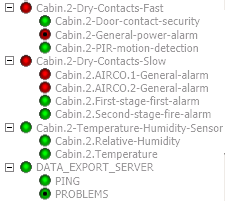Introduction
This document describes a basic overview of the operator functions in SONARMANAGER. This will help operators to have a basic overview of the system, as well as knowing several use cases that they can come during their shifts. This document can be used for training of operators.
Prerequisites:
- You have a SONARMANAGER installed.
- Your user access the SONARMANAGER with operator role.
- There is a project created in SONARMANAGER with at least one appliance connected to it.
On this page:
SONARMANAGER Overview
Locations, appliances, host and services
With Azeti SONARMANAGER you have an overview of all the SONARPLEX installed in your system in a tree-branch interface at the left of the screen. Typically, in your organization you will have several locations (i.e. Berlin, Viena, Turin), and some sub-locations for the different facilities. In each from this sub-locations, you will have one or more SONARPLEX appliances configured, that are the physical monitoring devices. For every SONARPLEX, you will see a list of hosts, that normally represent devices or computers, and for every host a list of services, that normally will be connected with a sensing interface (i.e. keypad, dry-contact, alarm, UPS, etc).
| In this image, you can see a list of locations (Berlin, France, Siria), and one of them has two sub-locations (Siria: North Facility and South Facility). In this sub-location, you find one appliance (NG_Bank), with some hosts. | |
|---|---|
| In this image, you can see that a host can have one of multiple services, that will be checked by the SONARPLEX appliance. Some examples could be the Cabin.2.Temperature service, that is connected to a temperature sensor, or the Cabin.2-Door-contact-security, that is connected to a door contact. |
Reading host/services status
Host and services have always a round circle with a color next to them that indicates the status of this host/service. The following 4 status are possible:
| The host/service is in status OK, meaning there is not a problem with the host or service. | |
| The host/service is in status WARNING, for signaling status that are not the standard situation, and depending on the service some action need to be taken. | |
| The host/service is in status CRITICAL, for signaling that something went wrong and probably an action need to be taken. | |
| The host/service is in status UNKNOWN, meaning that the information could not be retrieved. |
Services can also have the following statuses:
| (no special indication apart from the color) The service is an active check | |
| The service is a passive check | |
| The notifications for the service have been disabled |
Problems and problems history
Actions
Acknowledging problems
Writing comments
Sensor devices
Dry contacts (slow and fast)
Temperature and humidity sensors
Door operations
Use cases
Acknowledge a problem
Commenting in services
Opening and closing a door
Reading client/service comments and acknowledgments
Searching for problems on specific dates
Data exporter host