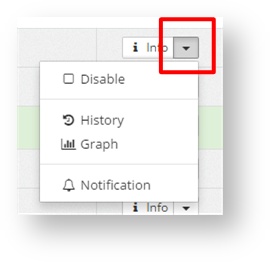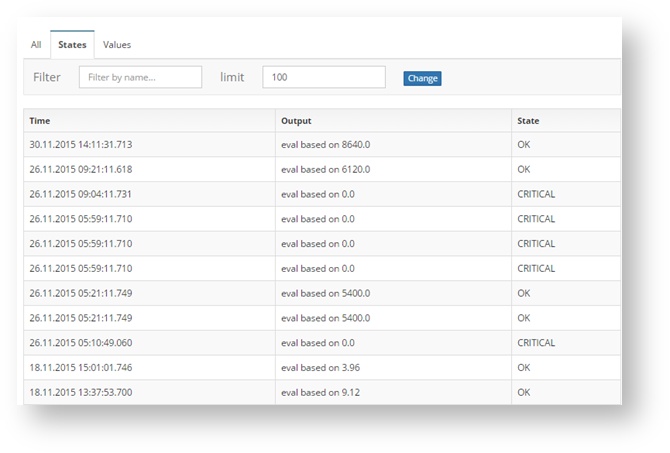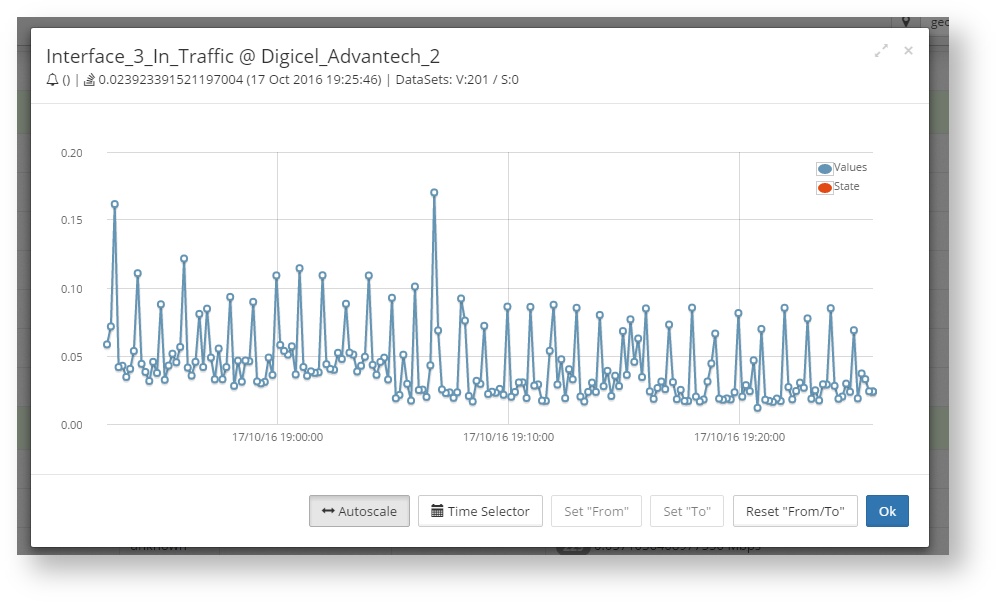...
| Field | Description |
|---|---|
| Sensor | Name of the sensor |
| Class | Sensor class, describes the type of measurement, some examples:
|
| State | Current sensor state e.g. OK |
| State Duration | Elapsed time since this state occured. |
| Value | Measurement result |
Value Duration | Elapsed time since value was processed locally |
| Notifications Config | Configured notifications |
History and Graph
By pressing on the arrow button on the left of info, a menu showing a few more options is shown:
- Disable: It is used to disable a specific sensor on the frontend. After being disabled, a new option to delete it appears. Deleting it means that all the stored info of the sensor, included historic data, will be deleted. It cannot be undone. If the sensor has only been disabled in can be enabled again using the same option
- History: Press it to show a list of historic values and/or states
- Graphs: Press it to show a graph of the values and states of the sensor. A time selector can be used to select specfic timeperiods.
- Notifications: To enable the notifications for a specific sensor, change the recipients, or the timeperiods (see Notifications)