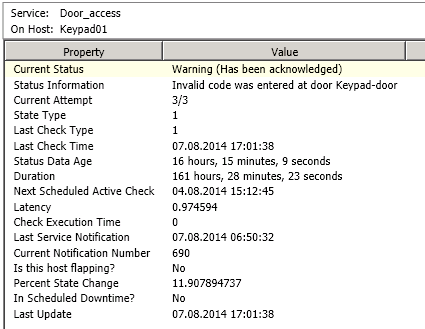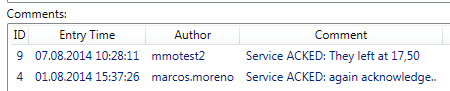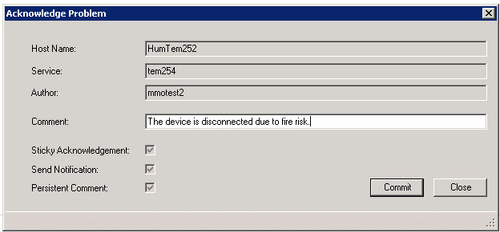...
Viewing service information
When you want to see all the relevant information about a service, you just have to click on it on the overview tree.The service information shows you the status of a service, as well as extra information about the checks, notifications, and status of the service.
The |
|---|
...
most important fields about a service status:
|
|---|
Under this information, there will be a list of the comments related to this service. This comments are persistent in the system, and are used to indicate whether a service was acknowledged or there is the need of commenting something about the service in general.
Acknowledging problems
When you identify a problem in a service, it has to be investigated and the cause addressed. Normally the status of the service
Writing comments
...
After that, it might be necessary to record that there was some action needed and to tell the system to stop sending notifications about the problem. In SONARMANAGER, the service will stop blinking and the host to which the service is attached will stop notifying that there is a problem (unless there is another troubled service).
Opening the context menu for the service (right-click), you can access the option "Achknowledge Problem". It allows you to acknowledge the current problem for the specified service and write a comment regarding the issue. By acknowledging the current problem, future notifications (for the same servicestate) are disabled. There are some options configured for you by the administrators. If the "Sticky Acknowledgement" option is set , the acknowledgement will remain until the service returns to an OK state. Otherwise the acknowledgement will automatically be removed when the service changes state. If the "Send Notification" option is set, a notification will be sent out to contacts indicating that the current service problem has been acknowledged. If the "Persistent Comment" option is set, the comment associated with the acknowledgement will persist across restarts of the Monitor process. If not, the comment will be deleted the next time the Monitor process restarts.
Writing comments
It is possible to write a comment at any time on a service. To do this, right-click on the comments area when you are seeing a service status, and a new window will appear that will let you make the comment on the service. Again, the SM administrator decides if the comments will persist across restarts of the SONARPLEX.
Actions
Actions are
Sensor devices
Dry contacts (slow and fast)
...