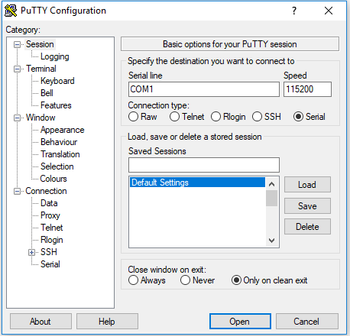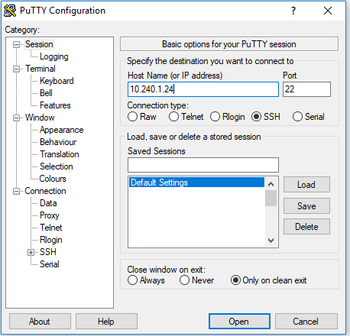...
- Connect the serial cable (RJ45 end) to the console port, on the front panel of the azeti SP 4300
- Connect the serial cable to the computer that is going to be used to to access the azeti SP 4300
- Launch putty, and configure a serial connection with the following parameters:
- Serial Line: Select the COM port of the computer (check the "Device Manager" , "Ports (COM & LPT)" if unsure)
- Speed: 115200
- Open the connection
- Login with the appropriate credentials
Connecting via IP / SSH
- Connect the computer to the same network as the azeti SP 4300
- Open putty, select SSH and put the current IP of the azeti SP 4300
- Open the connection
- Login with the appropriate credentials
Setting a static IP
To set up an static IP follow this steps
Edit the /etc/network/interfaces file
Code Block language bash root@azetiazeti@azeti-4300:~$ sudo nano /etc/network/interfaces
Set the IP for each interface. If necessary add a gateway and DNS.
Code Block language bash #configuration for Ethernet 1 allow-hotplug enp2s0 iface enp2s0 inet static address 10.240.1.24/24 gateway 10.240.1.254 dns-nameservers 10.31.1.130 10.44.1.130 #configuration for ethernet 2 allow-hotplug enp3s0 iface enp3s0 inet static address 192.168.0.100/23
Interface list:
Interace Port enp2s0 Ethernet 1 enp3s0 Ethernet 2 enp4s0 Ethernet 3 enp5s0 Ethernet 4 enp6s0 Ethernet 5
enp7s0 Ethernet 6 - Save the configuration file (press Ctrl+x, write "y" so save the changes, and enter)
Start the connection
Code Block language bash root@azetiazeti@azeti-4300:~#sudo ifdown enp2s0 ;sudo ifup enp2s0
...