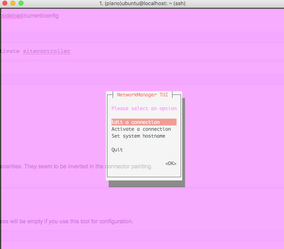SiteController Installation on a Dell Edge 5000
This page describes how to install the Site Controller on a Dell Edge Gateway 5000 running Ubuntu Snappy.
Step-by-step guide
Install mosquitto from the App store (Internet access is required)
sudo snappy install mosquitto
Transfer the Site Controller snap file to the gateway using an SCP client like WinSCP
Go into the directory of the uploaded snap and install the new package snap
sudo snappy install --allow-unauthenticated sitecontroller_<version>_amd64.snap
- Edit the configuration file and configure the External Broker Access, located in the directory
/var/lib/apps/sitecontroller.sideload/current/config Start mosquitto
mosquitto is not started automatically and thus has to be started before hand activating Site Controller.
sudo snappy activate mosquitto
Restart the site controller to apply the new configuration
sudo snappy deactivate sitecontroller; sudo snappy activate sitecontroller
Serial ports on Dell 5000:
| Label on case | device name | EIA mode |
|---|---|---|
| Port 2 | /dev/ttyS4 | EIA485 |
| Port 3 | /dev/ttyS5 | EIA485 |
| Port 4 | /dev/ttyS2 | EIA485 |
Note: when cabling Modbus, pay attention to the A and B order and not to the polarities. They seem to be inverted in the connector painting.
Network configuration
Use the nmtui tool, it is not available for the root user and /etc/network/interfaces will be empty if you use this tool for configuration.
(plano)ubuntu@localhost:~$ nmtui
Troubleshooting
Snap Status
The default init scripts do not work in the snap context, you have to use the snap command line to check if a snap was started properly.
(plano)ubuntu@localhost:~$ snappy service status Snap Service State bluez bluez enabled; loaded; active (running) demo-grafana grafana enabled; loaded; active (running) docker docker-daemon enabled; loaded; active (running) mosquitto mosquitto enabled; loaded; active (running) network-manager networkmanager enabled; loaded; active (running) network-manager dnsmasq enabled; loaded; active (running) network-manager modemmanager enabled; loaded; active (running) openvpn-snappy openvpn enabled; loaded; failed (failed) plano-uefi-fw-tools fwupd enabled; loaded; active (running) sitecontroller sitecontroller enabled; loaded; active (running) webdm snappyd enabled; loaded; active (running)
Snap status logging
The output during activation and deactivation of snaps go into /var/log/syslog
(plano)ubuntu@localhost:~$ sudo tail -f /var/log/syslog May 19 13:21:05 localhost ubuntu-core-launcher[6240]: ConfigProvider.py started with PID 6271 May 19 13:21:05 localhost ubuntu-core-launcher[6240]: RawResultsDeMux.py started with PID 6280 May 19 13:21:05 localhost ubuntu-core-launcher[6240]: CalibResultsEvaluator.py started with PID 6288 May 19 13:21:05 localhost ubuntu-core-launcher[6240]: JobProcessor.py as subthread of cloudConnector.py (6258) already running. May 19 13:21:05 localhost ubuntu-core-launcher[6240]: AutomationController.py started with PID 6293 May 19 13:21:05 localhost ubuntu-core-launcher[6240]: Sending revision check results to cloud ...
List Snaps
root@localhost:/home/ubuntu# snappy list Name Date Version Developer ubuntu-core 2016-02-04 7 ubuntu bluez 2015-11-16 5.34-2 canonical demo-grafana 2016-01-28 2.6.0-2 woodrow docker 2016-01-28 1.6.2.005 canonical mosquitto 2016-02-16 1.4.2.201505120017 kartben network-manager 2016-01-27 0.5 canonical openvpn-snappy 2016-01-27 ILKGVWfdbcMa sideload plano-uefi-fw-tools 2015-11-16 0.8 canonical sitecontroller 2016-02-19 INCWJeaVOfXI sideload webdm 2016-01-27 0.11 canonical plano-amd64 2016-02-04 1.19 canonical
Remove Site Controller snap
root@localhost:/home/ubuntu# snappy remove sitecontroller Removing sitecontroller Waiting for sitecontroller_sitecontroller_INCWJeaVOfXI.service to stop.
Related articles