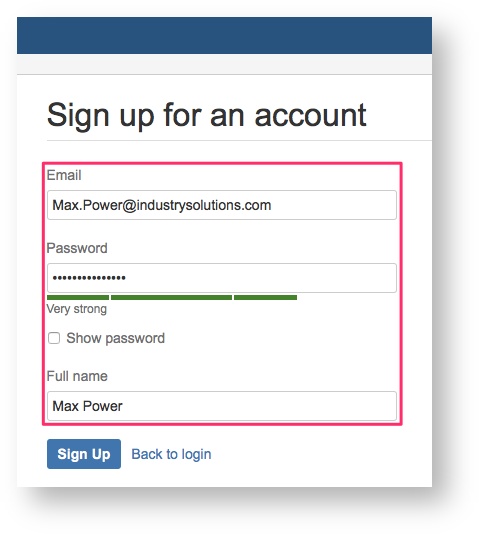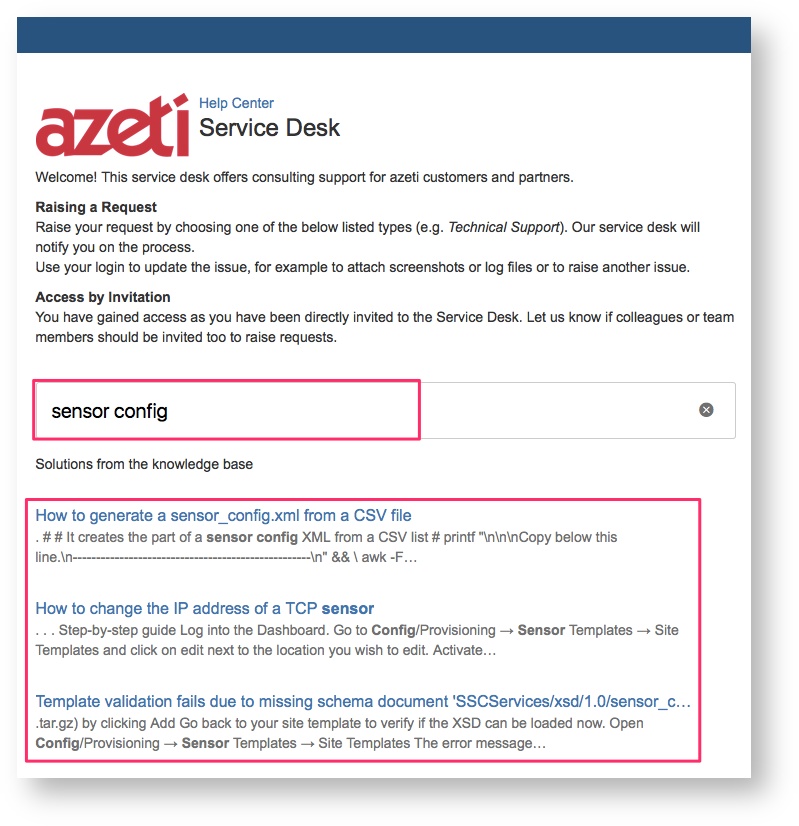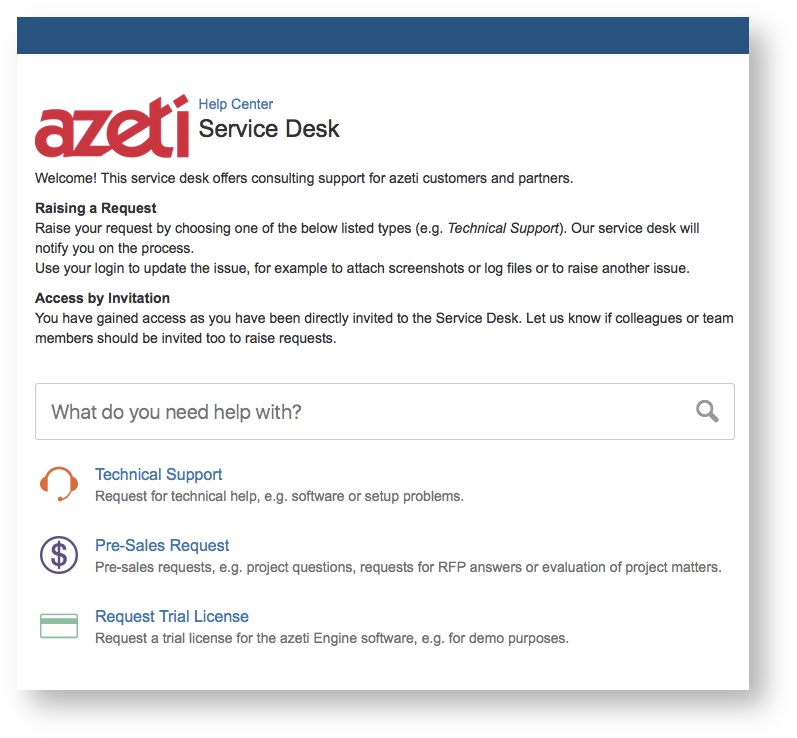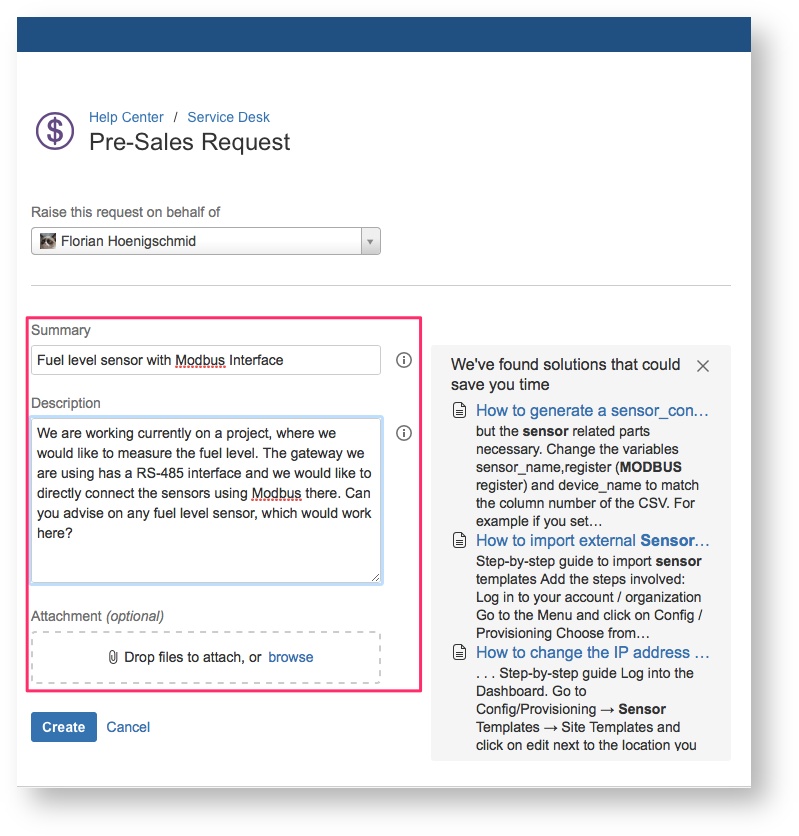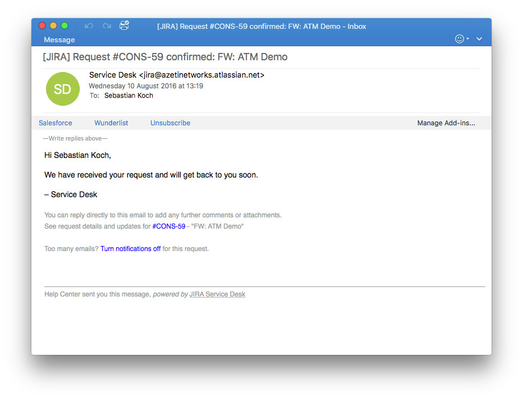How to use the Customer Service Desk
The azeti Service Desk is the online portal for customers and partners, it offers easy and free access to:
Ticket System, raise issues and get support instantly
Knowledge Base with How-to and Troubleshooting articles
Click here to sign up for free.
Register for free
Go to https://customer.azeti.net and choose Sign-Up to register for free.
Search the Knowledge Base
Search for documentation by entering key words like sensor config into the search bar, which will give you some hits matching your query.
Raise a Support Issue
You can request support easily by choosing one of the listed issue types, azeti consulting will take care of it right away.
Choosing one of the issue types helps us to assign the right personnel in regards to your issue.
If you for instance work on a project and would require some help regarding sensor models, choose Pre-Sales Request to create an issue.
After you have filled out the mask, you click on Create.
What happens next:
- You will receive an email notification about the new issue
- Azeti will assign an agent to this issue who will follow up with you
- You can access the issue by logging in again and update it, e.g. add attachments like screenshots and logs