msgbus., now check if the below listed parameters exist and create the missing ones.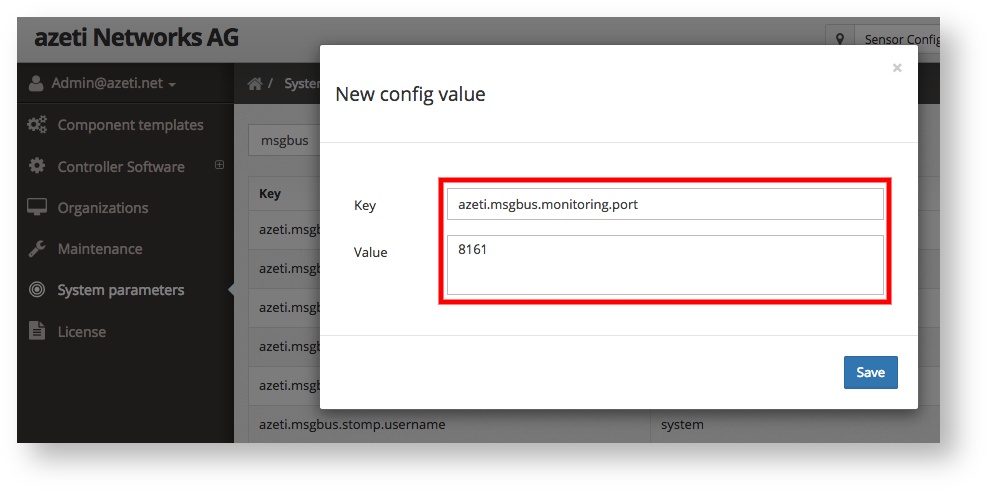
Locations are not showing up properly in the Azeti Control Panel and you see exceptions similar to the below one.
2016-08-17 11:55:25 652 ERROR HttpTinyClient:74 - URI [http://activemq:nullnull/read/org.apache.activemq:type=Broker,brokerName=activemq,connector=clientConnectors,connectorName=mqtt,connectionViewType=clientId,connectionName=cloudConnector_neu-sc13-vagrant-sebastian] Exception [I/O error on GET request for "http://activemq:nullnull/read/org.apache.activemq:type=Broker,brokerName=activemq,connector=clientConnectors,connectorName=mqtt,connectionViewType=clientId,connectionName=cloudConnector_neu-sc13-vagrant-sebastian": For input string: "nullnull"; nested exception is java.net.MalformedURLException: For input string: "nullnull"] Method [GET] Request [] Cause [{}]
java.lang.NumberFormatException: For input string: "nullnull"
at java.lang.NumberFormatException.forInputString(NumberFormatException.java:65) |
Some crucial system parameters are missing, to allow the M2M_Processor to figure out the remote ip address of a connected Site Controller.
msgbus., now check if the below listed parameters exist and create the missing ones.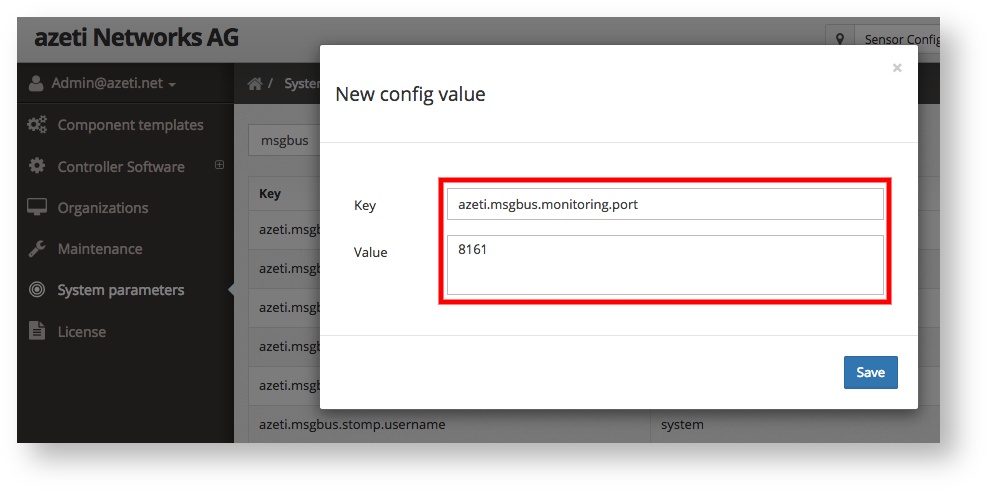
| Key | Value |
|---|---|
azeti.msgbus.monitoring.port | 8161 |
azeti.msgbus.monitoring.path | /api/jolokia |
azeti.msgbus.monitoring.password | admin |
azeti.msgbus.monitoring.username | admin |
azeti.msgbus.clientprefixes | cloudConnector_,data_store_ |
Related articles appear here based on the labels you select. Click to edit the macro and add or change labels.
|