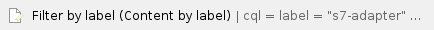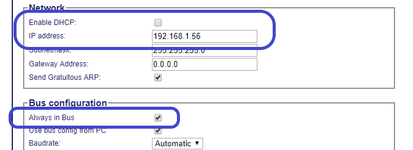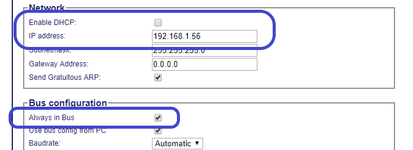This how- to- article explains how you can change the IP- address on a S7- Adapter.
Instructions
Please follow these steps:
- Connect your S7- Adapter with 24VDC Power and with your computer network
- Open your web browser
- If you have a new S7- Adapter that never used before, go to http://192.168.1.56. Please check that your computer is in the same network as the adapter.
- Klick (in the table on the left) "Configuration"
- Uncheck the button "Enable DHCP"
- Check the button "Always in Bus"
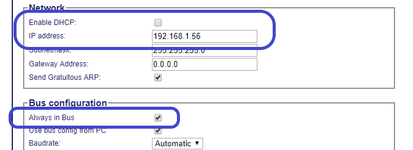
- Now you can change the IP- address
- Click on "Save" at the bottom of the site
| Highlight important information in a panel like this one. To edit this panel's color or style, select one of the options in the menu below. |
Related articles
The content by label feature displays related articles automatically, based on labels you choose. To edit options for this feature, select the placeholder below and tap the pencil icon.