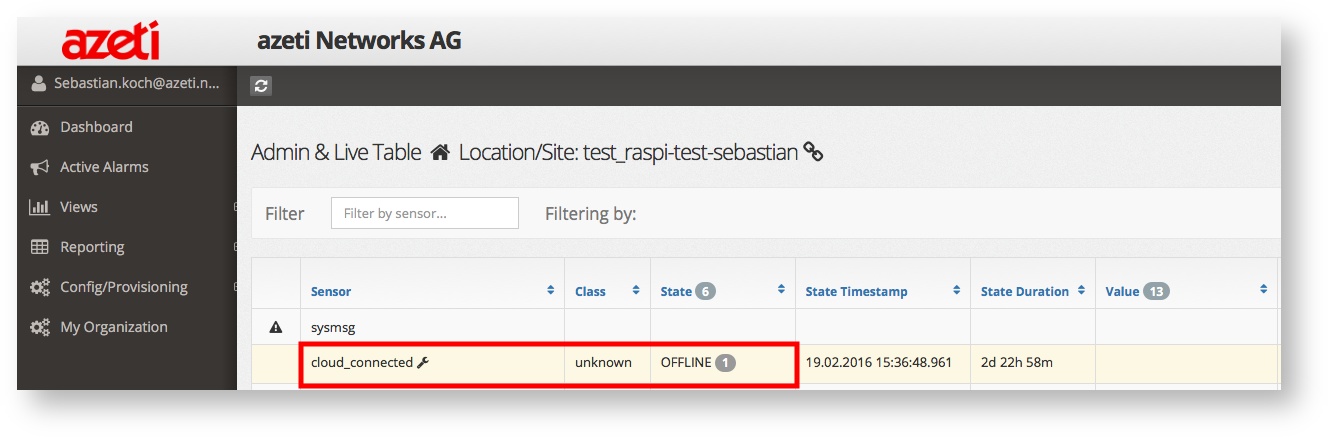
log/cloudConnector.log file.
Walk through the suggested solution here if you face any of these problems.
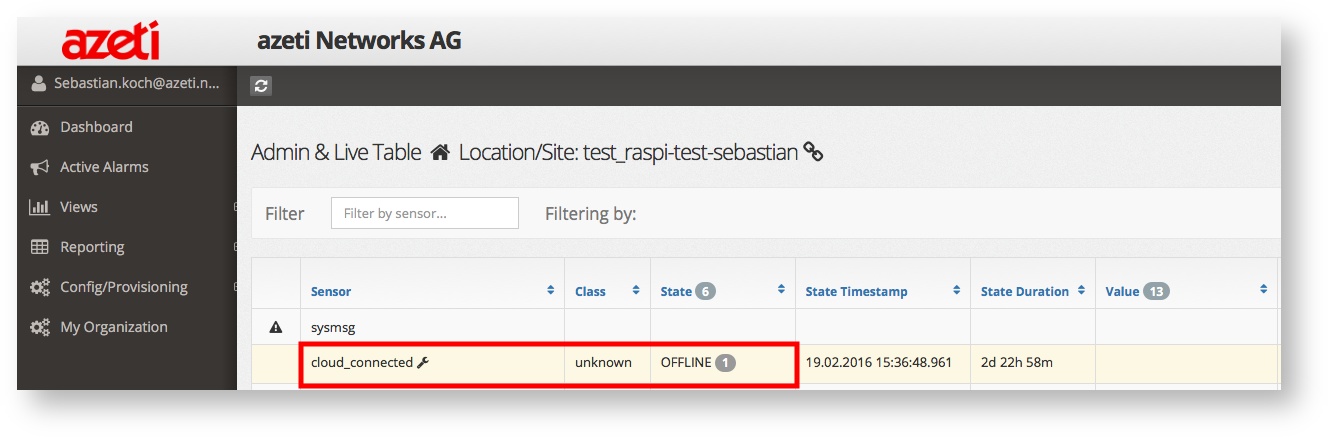
log/cloudConnector.log file.
2016-02-22 13:11:57,365:2839:[cloudConnector.py:971]:DEBUG:Trying to connect to 192.168.0.53:1883
2016-02-22 13:12:00,358:2839:[cloudConnector.py:986]:ERROR:Exception while trying to connect to 192.168.0.53:1883:
Traceback (most recent call last):
File "/opt/azeti/SiteController/src/cloudConnector.py", line 973, in connect_to_broker
mqttc.connect(host, port, 60)
File "build/bdist.linux-armv7l/egg/paho/mqtt/client.py", line 612, in connect
return self.reconnect()
File "build/bdist.linux-armv7l/egg/paho/mqtt/client.py", line 734, in reconnect
sock = socket.create_connection((self._host, self._port), source_address=(self._bind_address, 0))
File "/usr/lib/python2.7/socket.py", line 571, in create_connection
raise err
error: [Errno 113] No route to host |
or
2016-02-22 13:25:15,236:3541:[cloudConnector.py:571]:WARNING:Could not publish to ExternalCloudBroker (azetibroker02.azeti.net)!
...
2016-02-22 13:24:41,982:3541:[cloudConnector.py:380]:DEBUG:ExternalCloudBroker: on_connect - rc: Connection Refused: not authorised. [5] flags: {'session present': 0}
2016-02-22 13:24:41,983:3541:[cloudConnector.py:414]:DEBUG:ExternalCloudBroker: Disconnected - rc: Connection Refused: not authorised.
2016-02-22 13:24:41,983:3541:[cloudConnector.py:425]:DEBUG:ExternalCloudBroker: is already marked as disconnected |
SiteController/run_SiteController.py status on your device.on_connect - rc: Connection Refused: not authorised. implies incorrect MQTT credentials. Verify the configured user and pass in config/SiteController.cfgerror: [Errno 111] Connection refused implies that Site Controller can't establish an outgoing MQTT TCP connection. Check your firewall settings and test for a successful outgoing connection with telnet (see below).no route to host implies that the broker host cannot be reached, either because the host is offline or you have no network connection to the host. Test if you can reach the MQTT broker as configured in config/SiteController.cfg,telnet> open azetibroker02.azeti.net 1883 Trying 54.93.215.194... Connected to azetibroker02.azeti.net. Escape character is '^]'. |
|