SONARPLEX supports detection of flapping hosts and services. Flapping means that services or hosts are changing their status (you can view service and host status respectively in > Monitoring > Services or
> Monitoring > Services or  > Monitoring > Hosts) too frequently.
> Monitoring > Hosts) too frequently.
For detecting hosts and services flap, proceed as follows:
- Open the
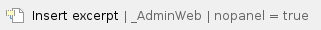 > Configuration > Advanced > Flap Detection
> Configuration > Advanced > Flap Detection - Enable the checkbox „Enable Flap detection”
- If necessary, modify the default setting (threshold for detection of service/host flapping) and click on
 to save and apply the changes.
to save and apply the changes.
Flap Handling
When a flapping service or host is detected for the first time, SONARPLEX will:
- Create an event log message indicating that the service or host is flapping.
- Add a non-persistent comment to host or service about it.
- Send a "flapping start" notification for the host or service to appropriate contacts.
- Suppress all other notifications for the service or host.
When flapping for service or host stops, SONARPLEX will:
- Create an event log message indicating that the service or host has stopped flapping.
- Delete the comment that was originally added to the service or host when it started flapping.
- Send a "flapping stop" notification for the host or service to appropriate contacts.
- Start to send other notifications for the service or host.
Utilities
Utitlities with self-explaining names can be used to manage flap detection immediately without restarting monitoring process.
> Monitoring > Services or
> Monitoring > Hosts) too frequently.