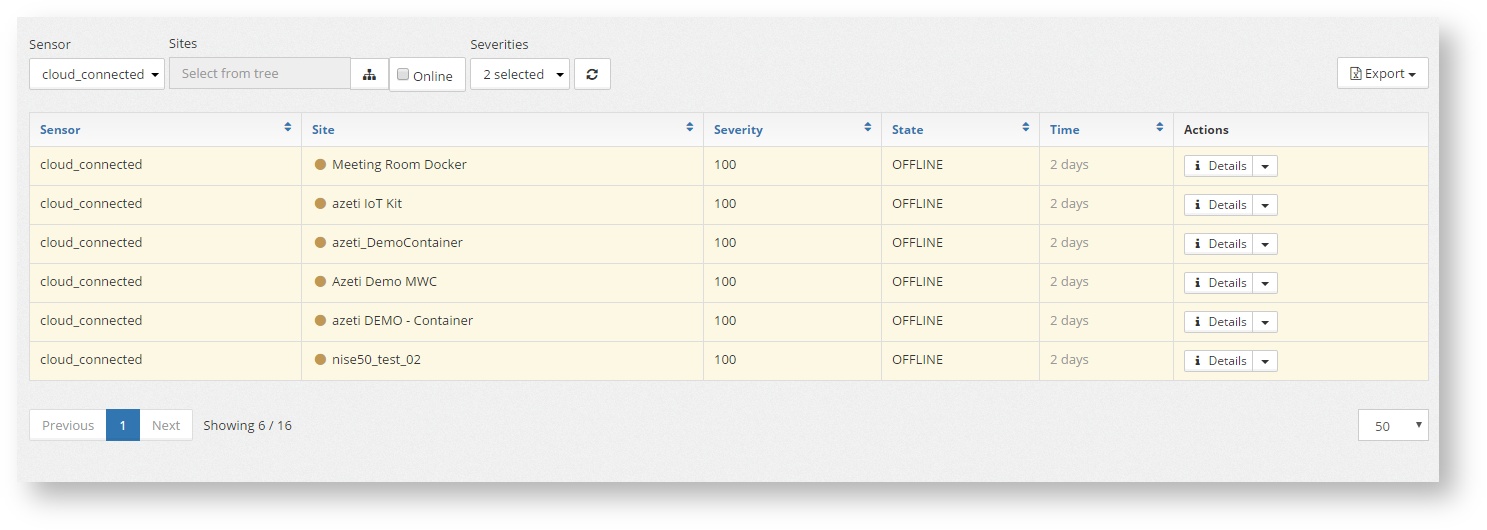The Alarm List displays in real time all the alarms in all the sites. This is where all the alarms are displayed on all the network are displayed on the same page, and should be the primary page for detecting problems and starting a troubleshooting. |
|
The alarm list shows all the live alarms in a table that changes in real time (no need for refreshing the page).
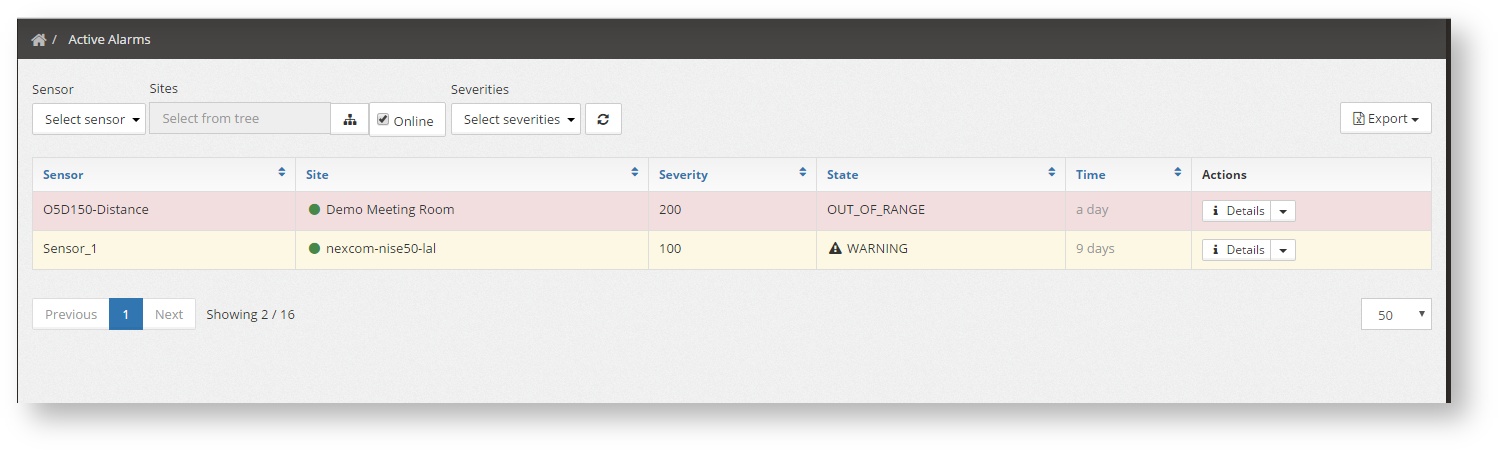
The list shows:
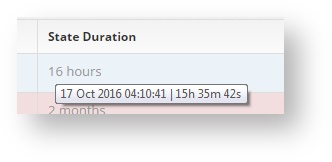
The alarm list can be filter using the options at the top of the page. These are:
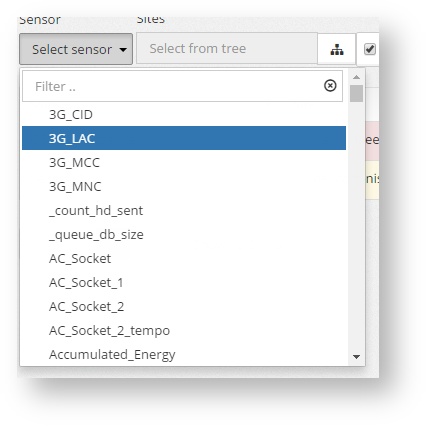
Severity: It indicates the number from which all alarms with equal or less severity will be filtered. So to see alarms of severity 100 or above the user would have to input the number 100. By pressing there the system will already show the possible severities available based on the sensor

By pressing on the button "Actions" on each alarm, the user can go to other screens to get more information about the cause of the alarm.
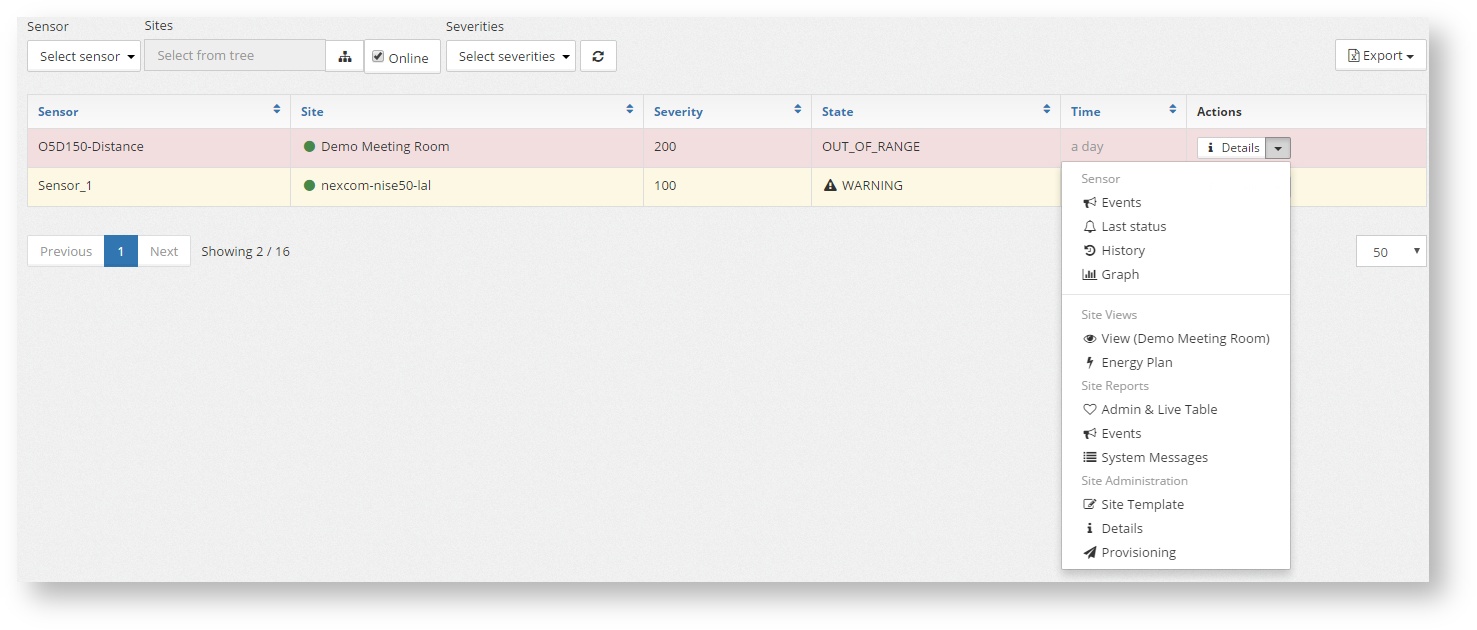
This links are:
At any point the table that is being shown can be exported to CSV file using the "Export option". Select Filtered to only export the alarms being shown at that moment (with the filter applied) or all for the whole list (without filters)
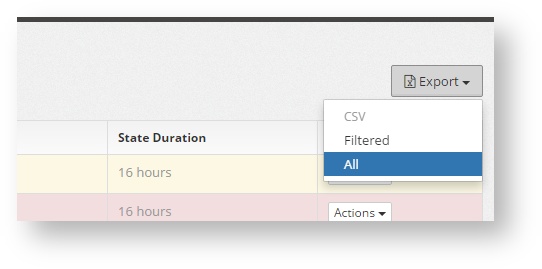
To show the list of current disconnected sites use this filter: