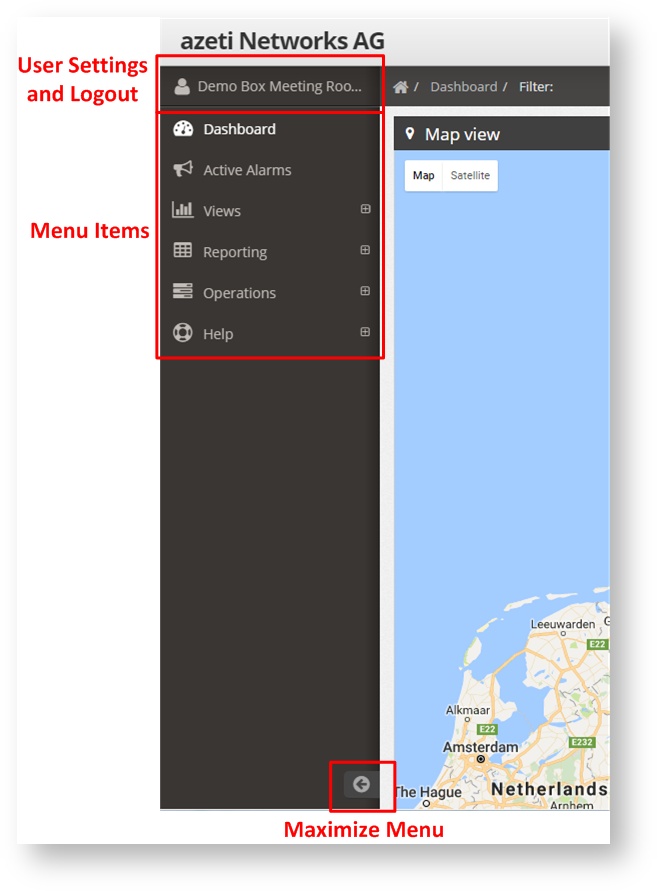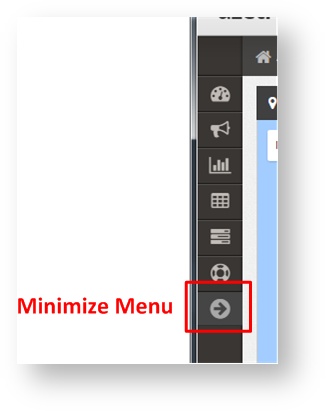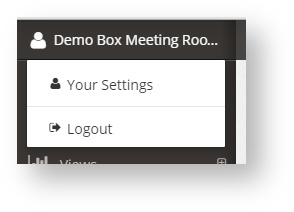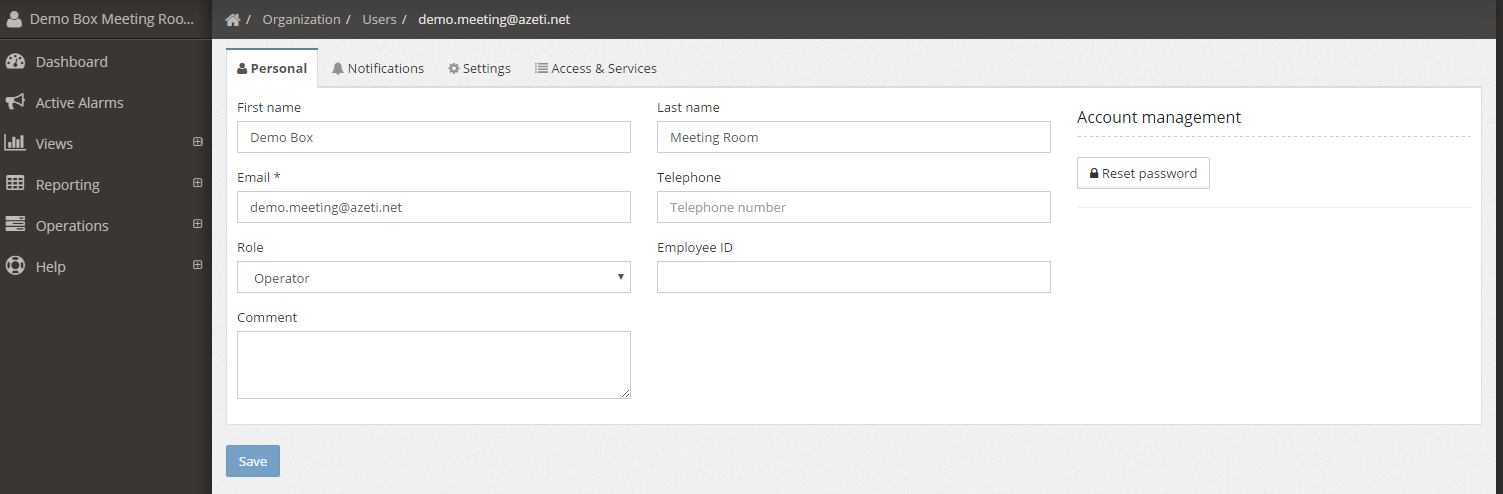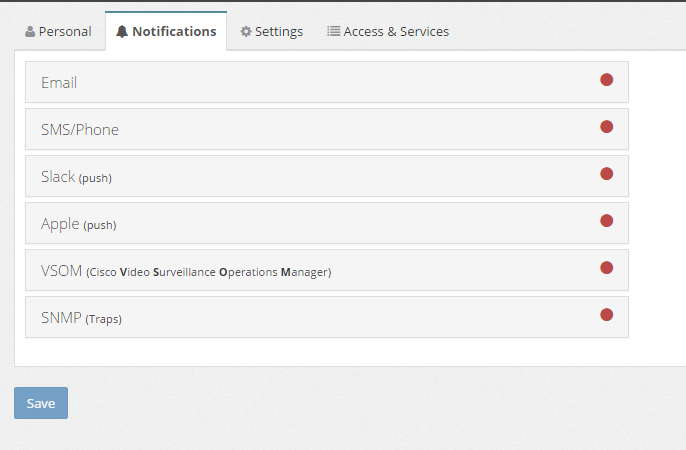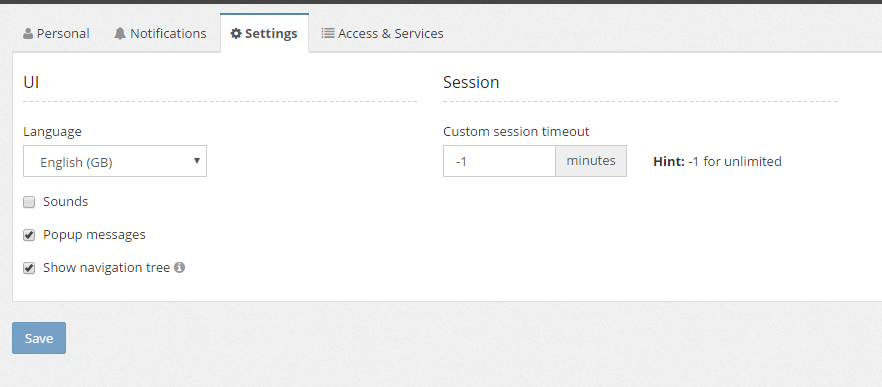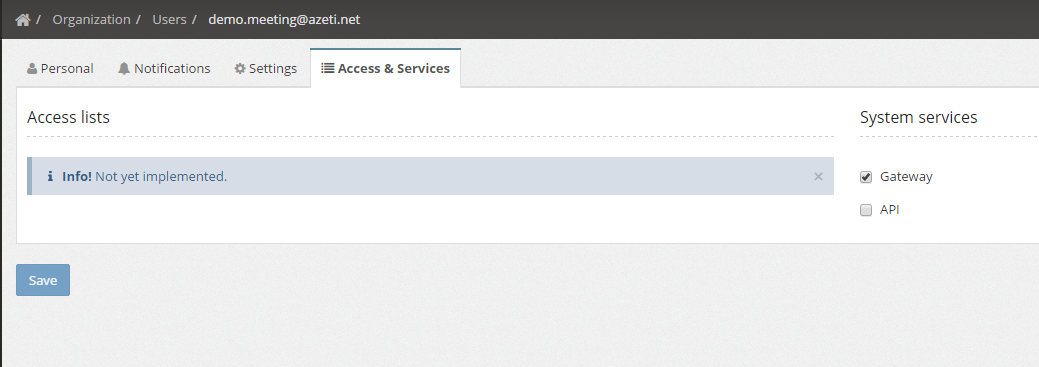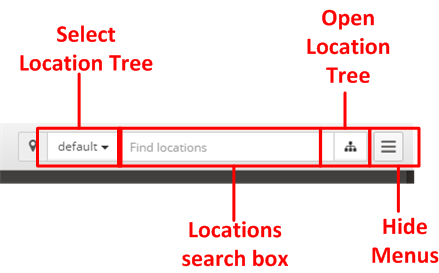Introduction
This section will show how to do the basic navigation, using the Navigation Tres and the Location Tree. Will explain as well how to change the user options.
Navigation Tree
Then Navigation Tree is located on the left hand side of the screen.
With this menu the user can:
- Show the User Settings or Logout, but clicking on the user name
- Go to the different menu items. These items are different for Operators, Admins and SuperAdmins
- Minimize the Menu, by clicking on the bottom arrow.
If the menu is minimized, it is still accessible, but only the menu items icos will be shown. By clicking on each of them the full submenu is shown again. To maximize the menu again click on the arrow.
User Options
By clicking on the user name, the user menu will be shown:
This will allow the user to:
- Change its own settings
- Logout of the system
By clicking Your Setting the user config menu will be shown. This menu has different tabs:
- Personal, where the user can set its personal data, a such as phone, name, id, etc. and change it's own password.
- Notifications, where the user specific notifications settings are configured (see Notifications)
Settings, where the user can select the language, enable/disable the sounds and popup notifications, and the timeout. To disable the timeout set it to -1.
Setting the timeout -1 means that the session will never be closed by the system. If a user closes it's browser and opens it again, the session will still be open and the system accessible with the last user privileges. This can be a security risk under certain scenarios.
- Access & Services, to set certain additional privileges to the users, such as Gateway (the username can be used in the gateways for connection) or API (the username can be used by third party software to access the external API)
Location Tree and Search Box