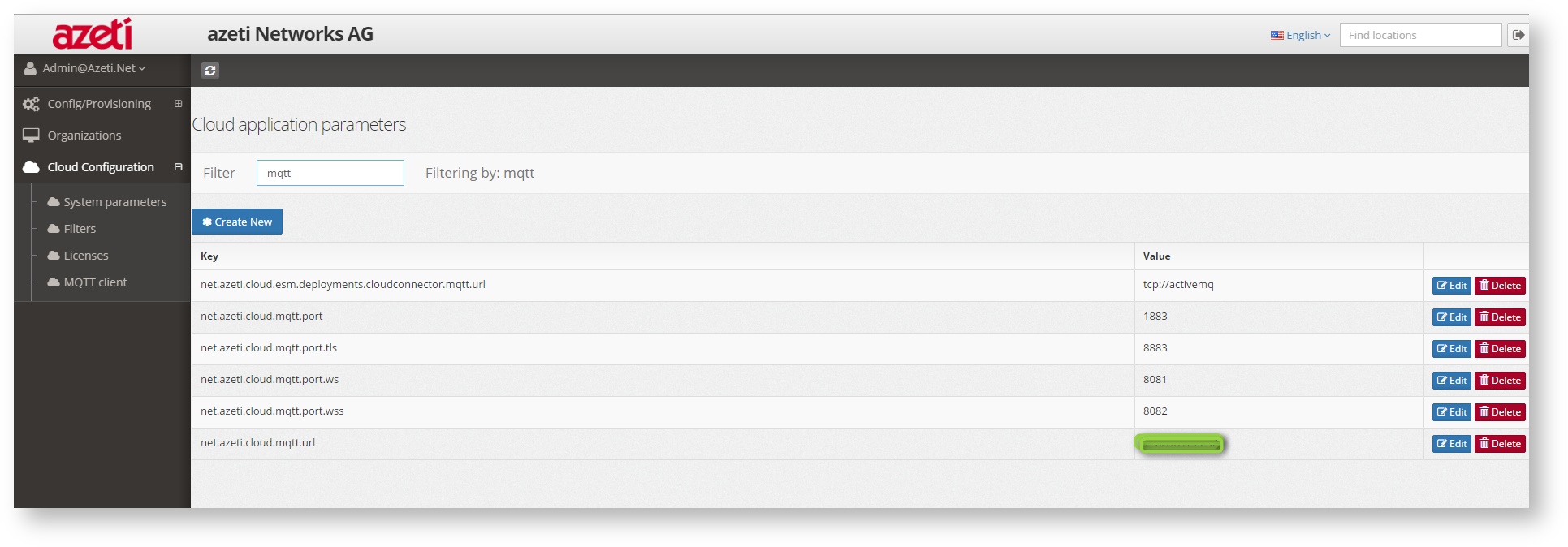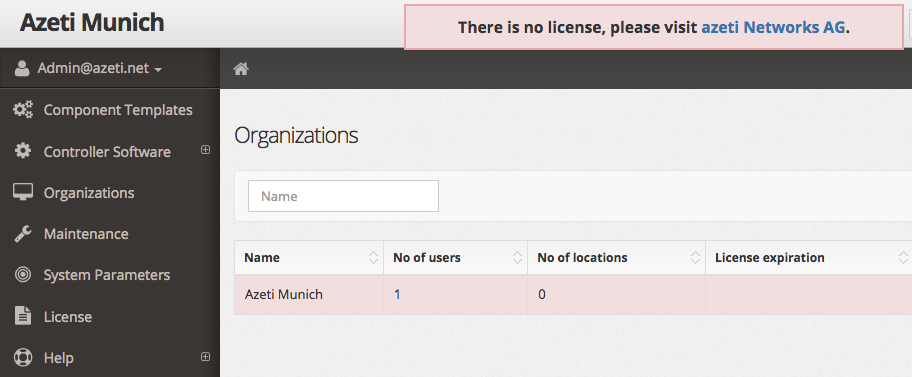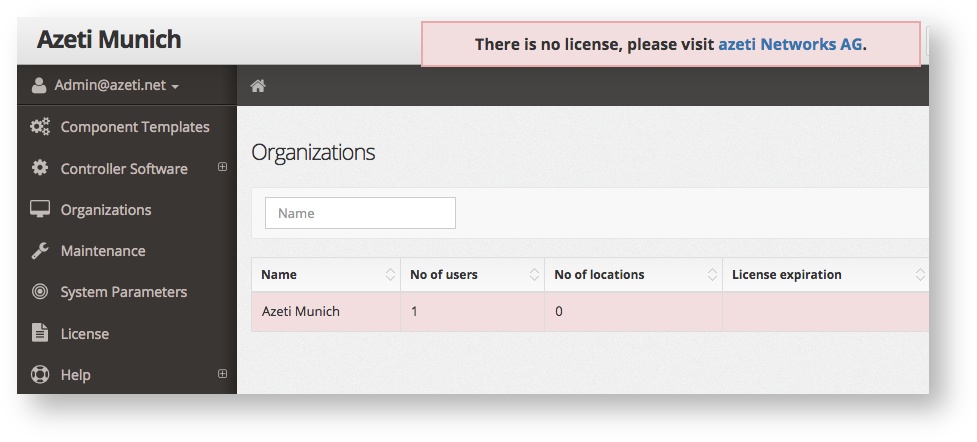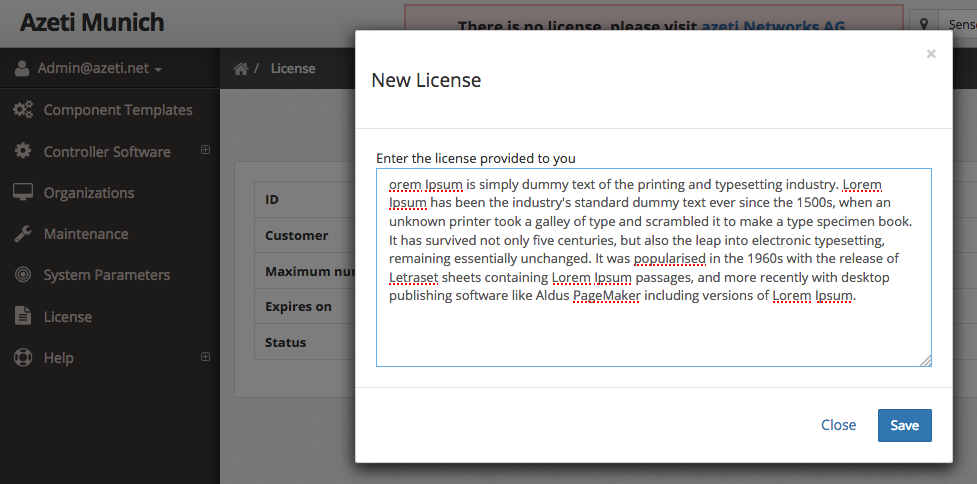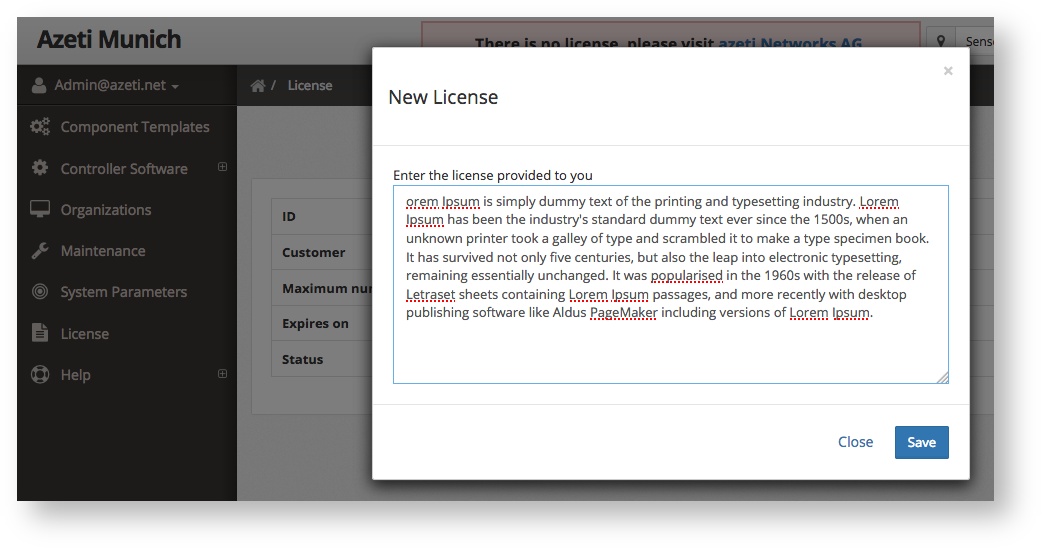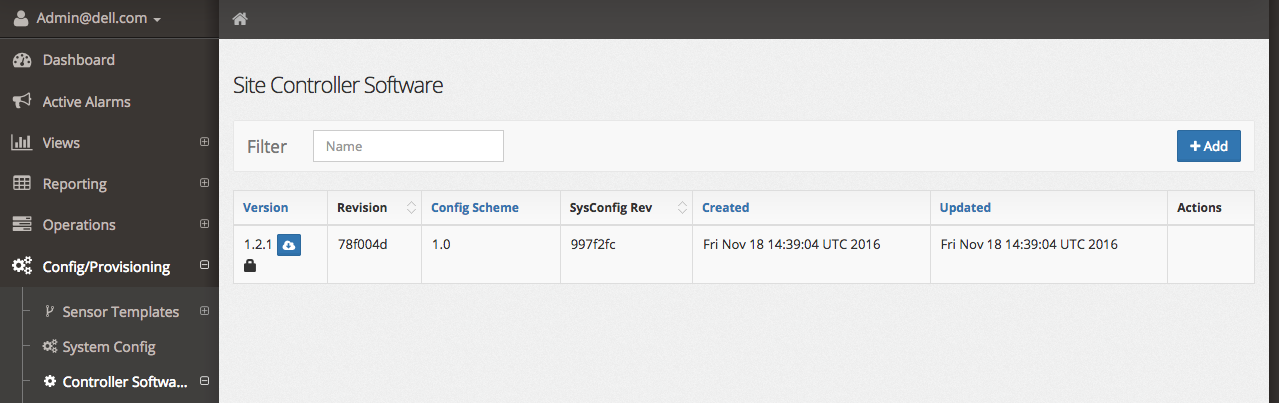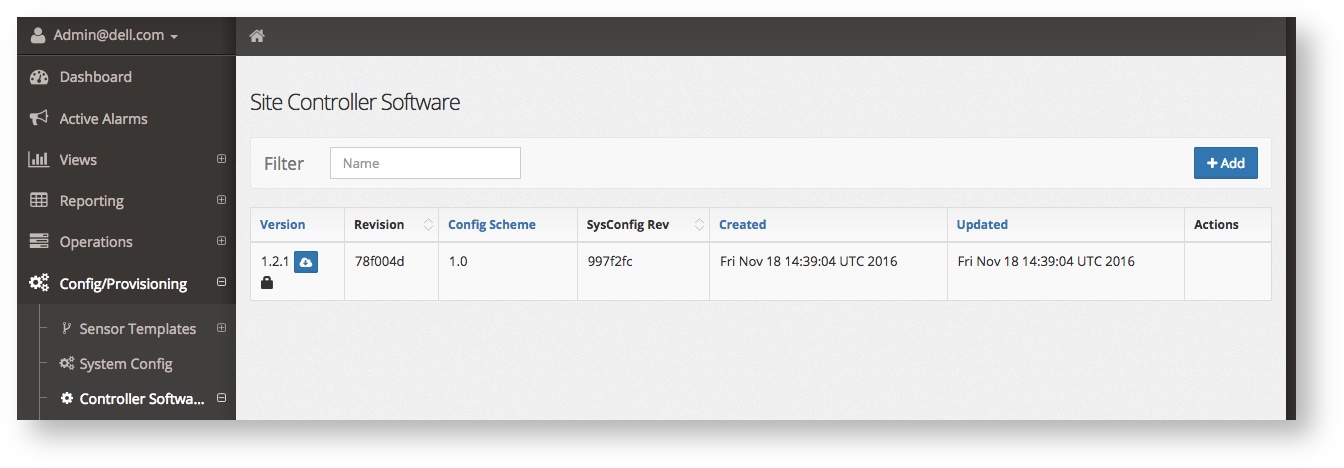...
- Login to the Control Panel, e.g. http://192.168.207.210/SSCAdminApp#/login (change URL to match your IP address) as Super Admin (user you've created initially).
- Open System Parameters and search for net.azeti.cloud.mqtt.url
- Change the parameter to match your Docker Hosts IP address
License Upload
Fresh installations of the azeti Engine come without a valid license and will not allow to add further sites.
- To upload a license login as Super Admin
- Open License
- Click + Add and enter the license key without any trailing or leading white spaces and blanks.
- The License Status will change to OK if everything went good
...
- Login as Administrator into the Control Panel
- Open Config/Provisioning → Controller Software → Software Packages
- Upload the software package, click + Add
The package will be listed after a successful upload.
Tip You can download the package at any time by clicking the button besides the Version column.