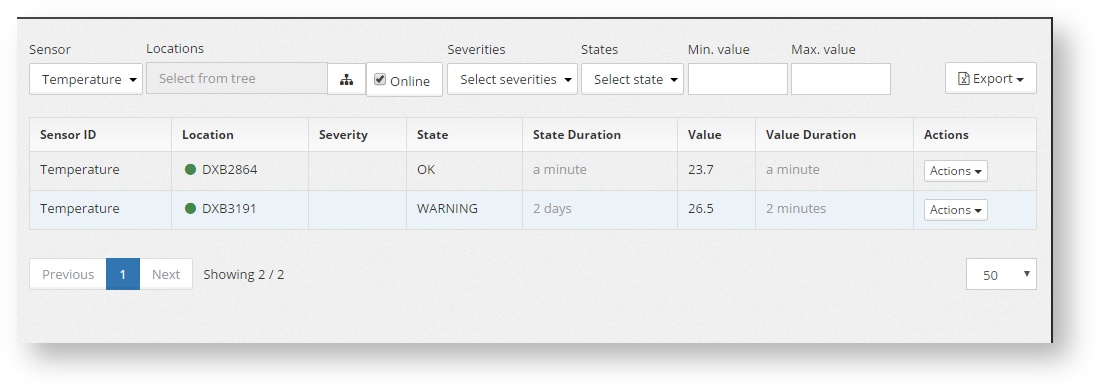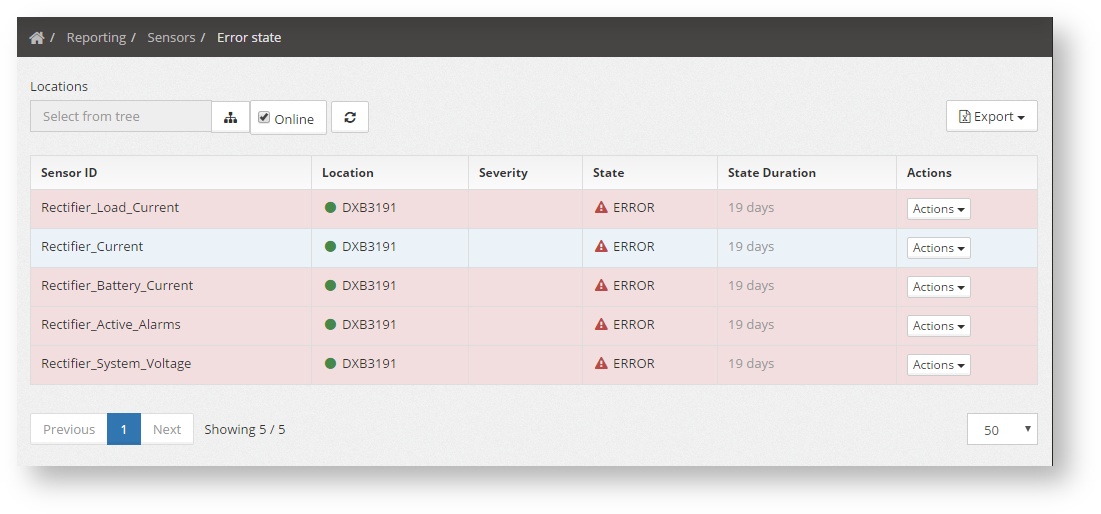...
- Time Range: To select the time period for which the events will be shown
- Context:
ORG: Changes done to the organization settings
CU: Actions over the sensor data, such as deleting the historical data
LOCATION: Changes the location information, suchs as name, coordinates, etc.
USER: A user access to the system
ACTION: A remote action triggered by a user
ACCESS_CONTROL: Acces codes deployed to the sites
DEPLOYMENTS: Config changes sent to the locations
- Users: Filter by the user that performed the action.
The list will show all the actions, who performed them, at what time, and the type. Clicking the info button () shows more details.
Sensors
Last Status
Shows the last status of a specific sensor across all sites
A sensor has to be selected before the report shows any value. After that filtering can be done by Online state, the state of the sensor, the minimum value and the maximum values. The location tree can also be used to filter per site or region. The resulting list can be exported to CSV.
Error state
Show all the sensor in the network that are in ERROR state. That is usually because the sensor is nos answering or is configured incorrectly. This reports helps finding the sensors with problems so remedy actions can be taken
This report is equivalent to the last status report, but filtered for the sensors that are in ERROR state. The location tree can also be used to filter per site or region. The resulting list can be exported to CSV.