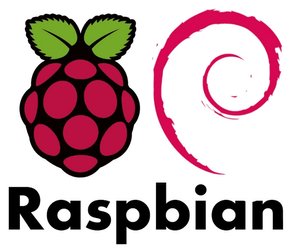| Section | |||||||||||||||||||||||||||||
|---|---|---|---|---|---|---|---|---|---|---|---|---|---|---|---|---|---|---|---|---|---|---|---|---|---|---|---|---|---|
|
Introduction
This document will describe the Initial setup of Site Controller on an Raspbian Wheezy installation. Raspbian is a standard OS for the Raspberry PI
...
| Code Block |
|---|
raspberrypi:~# sed -i 's/MOSQUITTO_FOLDER=\/opt/MOSQUITTO_FOLDER=\/usr/g' /opt/azeti/SiteController/SiteController.conf |
Starting the system
Start the SiteController, it will start the mosquitto automatically if necessary
Code Block raspberrypi:~# /opt/azeti/SiteController/run_SiteController.py start
Tip Please stay 2 minutes in the terminal after the start of the site controller. If there is a problem in the system the modules will launch an exception. If no exception came in 2 minutes, the system is up and running with no issues.
- Once everything is started, you can use the following command to check that all modules are up and running:
SiteController Status, note that required modules should be marked green and running
Code Block raspberrypi:~# /opt/azeti/SiteController/run_SiteController.py status WARNING: section SiteController.conf not contained in SiteController.cfg. Time zone set to: Etc/UTC Serial of this installation: skoch-ubuntu01 Main version of this installation: 1.1.0_(Build:1228_c300ebc) OK: Integrity check passed. OK: Module Watchdog.py is running with PID (21268) OK: Module cloudConnector.py is running with PID (21277) OK: Module HD2CloudExporter.py is running with PID (21284) OK: Module ConfigProvider.py is running with PID (21289) OK: Module RawResultsDeMux.py is running with PID (21296) OK: Module CalibResultsEvaluator.py is running with PID (21302) OK: Module JobProcessor.py is running with PID (21306) OK: Module AutomationController.py is running with PID (21310) OK: Module VirtualSensorProvider.py is running with PID (21316) OK: Module ModbusDaemon/ModbusMaster.py is running with PID (21322) OK: Module UDPserver_AdvantechAdam60xx.py is running with PID (21330) OK: Module trapd.py is running with PID (21334) OK: Module snmpgetd.py is running with PID (21339) OK: Module http_server.py is running with PID (21347) OK: Module persistord.py is running with PID (21354) WARNING: Module VS_fill_quantity.py is not running. WARNING: Module VS_flow_rate.py is not running. WARNING: Module VS_tank_simulator.py is not running. WARNING: Module VS_access_control.py is not running. WARNING: Module VS_battery_details.py is not running. WARNING: Module VS_HistoryAnalyser.py is not running. WARNING: Module VS_filesize.py is not running. OK: Module mosquitto daemon is running with PID (21265) root@ubuntu:~#
- Once the system is up and running, and if no errors are appearing in your command line or in the logs, you can proceed to delete the installation compressed files and uncompressed folders to save space in the device.
...