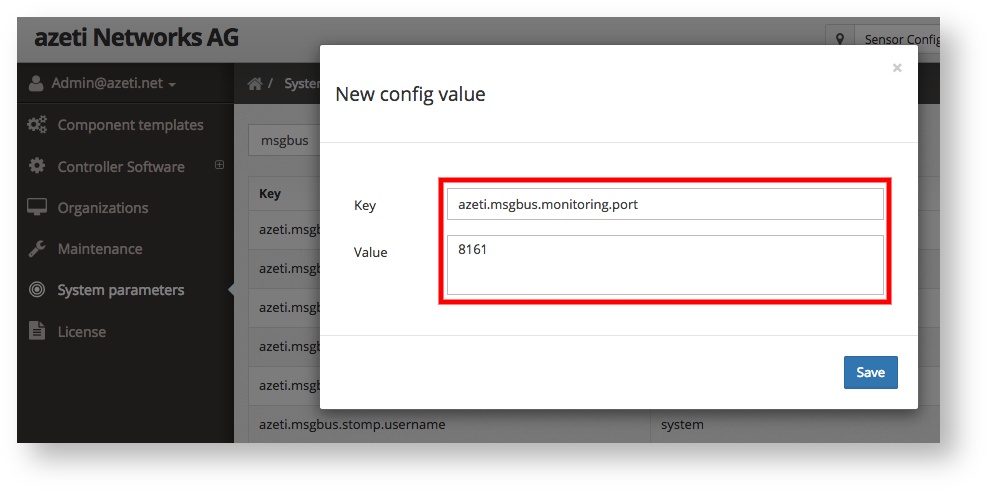...
- Log in to your Organization in the azeti Control Panel as Super Admin
- Go to System Parameters and search for
msgbus.monitoring, to check if these parameters are really missing (only proceed if this is the case) - Click Add and create all of the missing parameters, as listed in the table below
| Key | Value |
|---|---|
| azeti.msgbus.monitoring.port | 8161 |
| azeti.msgbus.monitoring.path | /api/jolokia |
| azeti.msgbus.monitoring.password= | admin |
| azeti.msgbus.monitoring.username | admin |
| azeti.msgbus.clientprefixes | cloudConnector_,data_store_ |
Related articles
| Filter by label (Content by label) | ||||||||||||||||||
|---|---|---|---|---|---|---|---|---|---|---|---|---|---|---|---|---|---|---|
|
| Page Properties | ||||||||||||
|---|---|---|---|---|---|---|---|---|---|---|---|---|
| ||||||||||||
|