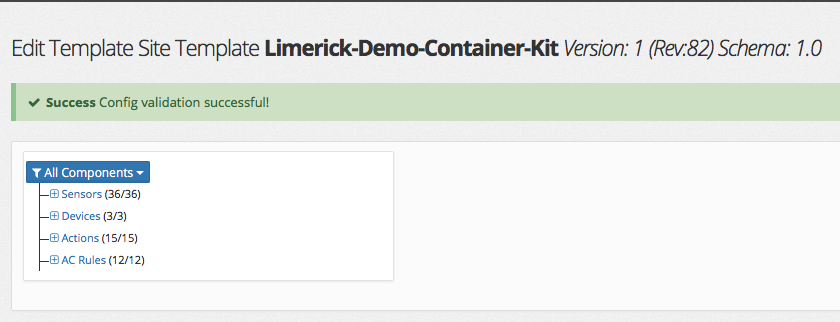...
This is because the proper XSD for validating the schema is missing on your instance of the azeti Control Panel.
Solution
...
| borderColor | darkgrey |
|---|---|
| bgColor | #fff |
Simply upload the latest Site Controller software package which contains the sensor_config.xsd
- Log in to your Organization in the azeti Control Panel
- Go to Config/Provisioning → Software Packages
- Upload the package (e.g. SiteController-install-1.2.1.tar.gz) by clicking Add
Go back to your site template to verify if the XSD can be loaded now.
- Open Config/Provisioning → Sensor Templates → Site Templates
- The error message should be gone and you should see a successful validation message
...
Related articles
| Filter by label (Content by label) | ||||||||||||||||||
|---|---|---|---|---|---|---|---|---|---|---|---|---|---|---|---|---|---|---|
|
...