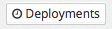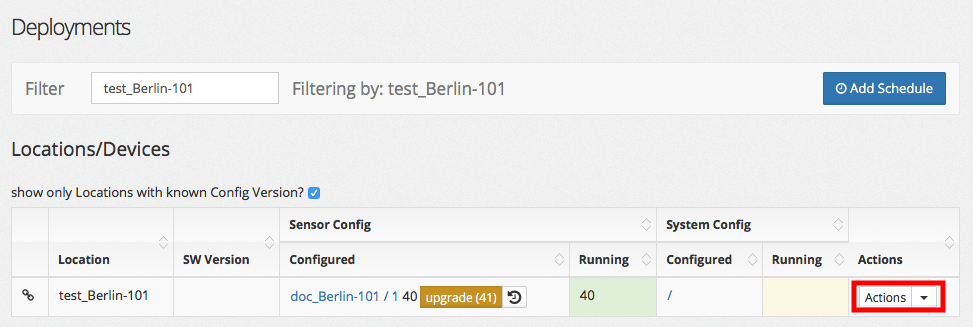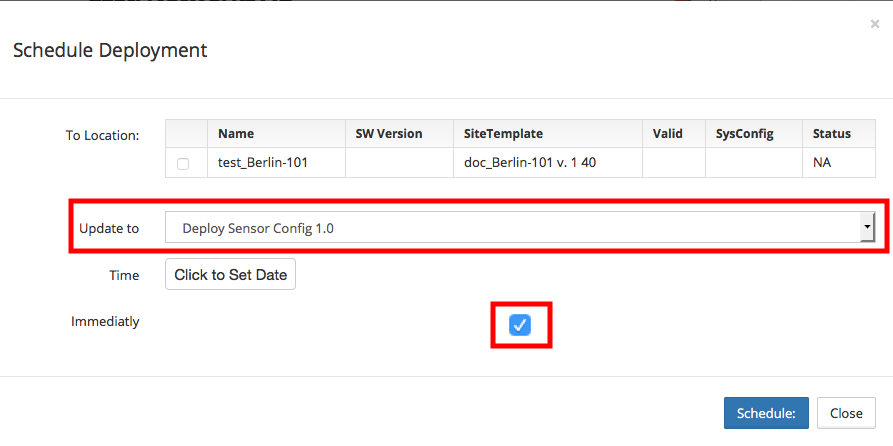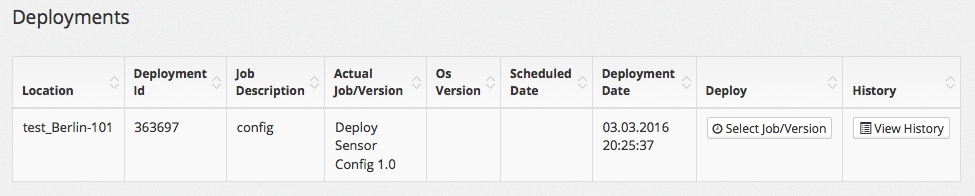...
- Go to My Organization, navigate to Berlin-101 locationand click on right hand side.
- Click Actions → schedule which opens the deployment view
- Choose Deploy Sensor Config, and select Immediately
- Clicking Schedule will schedule an immediate deployment of the sensor configuration
- The deployment job will be shown in the bottom job overview
Best Practices
- Versions: Create new versions for each change if your components or site templates
- Keep Diversity Low: If possible, try to use the same ip addressing for each individual remote location, this will allow you to use one site template for many locations without any location specific customization
- Site Templates per Region: If thresholds and rules differ by region: create a new version of your base site template that holds region specific customizations, e.g. higher thresholds for temperature sensors for warmer country regions